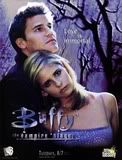Login:
or Register
|
RAM
|
|
03-01-2009, 12:31 PM
Post: #1
|
|||
|
|||
|
RAM
I just got 1 GB of RAM. Now I have 2 GB. Sims 2 runs way smoother and faster! yay! {woot}
(12-04-2010 10:57 PM)CassieeBethh Wrote:Toilet seats are just yucky. Like... it's just wrong when you think how many butts have been on it.Joined SF March 19th 2008 |
|||
|
03-01-2009, 04:29 PM
Post: #2
|
|||
|
|||
|
Re: RAM
That's so awesome

Member since March 17th, 2008
Forever and Always, a SimsForums Oldie |
|||
|
03-01-2009, 08:35 PM
Post: #3
|
|||
|
|||
|
Re: RAM
Just imagine another gig of ram or two more, lol.
I'm here to help! Send me a private message! |
|||
|
03-01-2009, 11:12 PM
Post: #4
|
|||
|
|||
|
Re: RAM
I have 2, but I want more. 3 or 4 would be good.

|
|||
|
05-01-2009, 01:43 PM
(This post was last modified: 05-01-2009 01:45 PM by Super_Matt.)
Post: #5
|
|||
|
|||
|
Re: RAM
Operating systems can only support a certain amount of RAM, so adding in lots will not always make things go faster! For example, I believe the 32bit version of Vista only support 3GB or 4GB of RAM.
EDIT: Yup, here's more info I'm always happy to help! If you need anything, just send me a personal message (PM) and I'll try help if I can... |
|||
|
05-01-2009, 09:35 PM
Post: #6
|
|||
|
|||
|
Re: RAM
One of my computers had 512 MB and it ran pretty smoothly with TS2, then I added 1 more GB, and it was a big difference.
Then I got a new computer and decided to install TS2 on that. It has 8GB of RAM...TS2 on that thing runs like TS3...it's like 10 second loading screens. The game doesn't have to even load. It worried me at first because it would run so fast that it skipped the intro movie when you load the game (the movie after the EA games screen). Pokemon and Fire Emblem Forum<br /><br />http://pokemblem.b1.jcink.com/index.php? |
|||
|
06-01-2009, 02:48 AM
Post: #7
|
|||
|
|||
|
Re: RAM
lol, I'm looking for a new computer preferably with 3-4 GB capacity but it has to be in my price range and everything else about it has to be compatible for TS3.
~ Laura ~<br /><br /> ![[Image: buffythevampireslayer.png]](http://i44.photobucket.com/albums/f27/irish_rulz129/buffythevampireslayer.png) <br /><br />[red]Only a vampire can love you forever.<br /><br />[green]TS3 comes out June 2!!! Get Excited!!!<br /><br /> ![[Image: 6Q1Z.gif]](http://dragcave.net/image/6Q1Z.gif) <br /> ![[Image: 6RHK.gif]](http://dragcave.net/image/6RHK.gif) ![[Image: 04q7.gif]](http://dragcave.net/image/04q7.gif) ![[Image: Rx9p.gif]](http://dragcave.net/image/Rx9p.gif) ![[Image: w2pa.gif]](http://dragcave.net/image/w2pa.gif) ![[Image: ttv4.gif]](http://dragcave.net/image/ttv4.gif) |
|||
|
06-01-2009, 02:58 AM
Post: #8
|
|||
|
|||
Re: RAM
(05-01-2009 01:43 PM)Matt link Wrote:Operating systems can only support a certain amount of RAM, so adding in lots will not always make things go faster! For example, I believe the 32bit version of Vista only support 3GB or 4GB of RAM. Then maybe you can help me. I have Vista and I have 3DS Max installed on my computer. I have the 32-bit version and the 64-bit version installed. When I load the 64-bit, it tells me that my screen settings or resolution has been changed to that of Windows Vista Basic. Then it does not do that with the 32-bit...it just runs without saying nothing. I have 8GB of RAM, and a really powerful graphics card. So do I have the 32-bit version or the 64-bit version of Vista? And what I'd heard, it is also the processor that also determines the amount of RAM supported. Pokemon and Fire Emblem Forum<br /><br />http://pokemblem.b1.jcink.com/index.php? |
|||
|
09-01-2009, 03:01 AM
Post: #9
|
|||
|
|||
Re: RAM
(06-01-2009 02:58 AM)SuggieGlider link Wrote:Then maybe you can help me. I know you weren't asking me, but trying right clicking on Computer in the start menu and click on properties and then you'll get all the info on your system. Under system type, it'll tell you either 32 or 64 bit. [center]<br />âBe vewy, vewy quiet. Weâre hunting demons.â<br />- Phoebe Halliwell<br /><br />My Sims 2 Stories and Legacies<br /><br />| Halliwell Asylum | The Willams's Legacy | The Peterson Story |<br />| Eyra - Prosperity Challenge | The Picker Family - Uglacy | <br /><br />My Sims 3 Stories and Legacies<br /> <br />| Role Legacy | Sim Share 2 | Sim Share 3 | SimsForums Legacy |<br /><br />There's new updates for the Picker Family<br /><br />| LJ | Website |<br />[/center] |
|||
|
09-01-2009, 04:58 AM
Post: #10
|
|||
|
|||
|
Re: RAM
Thanks.
I threw a karma at you. Hope that you caught it. 
Pokemon and Fire Emblem Forum<br /><br />http://pokemblem.b1.jcink.com/index.php? |
|||
|
« Next Oldest | Next Newest »
|
User(s) browsing this thread: 1 Guest(s)